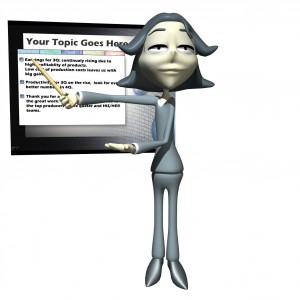
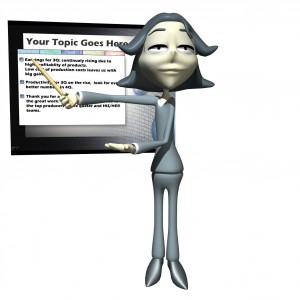 It is common, when translating a computer program, to find screenshots taken from the software itself. In the help section of a program, for example, there are often images of the interface that is being translated. Also, when the developer of a program releases an update, it is customary to publish a description of the changes, illustrated with more screenshots. However, it often happens that, as users of software, we come across images that appear in the original language of a translated program. This is due to the lack of localization of the program, and this may present a problem when using the software, particularly if, as we said earlier, these untranslated images are in the help section. Unless the user understands the original language of the program in question, that potentially crucial feature of the program will be virtually useless.
It is common, when translating a computer program, to find screenshots taken from the software itself. In the help section of a program, for example, there are often images of the interface that is being translated. Also, when the developer of a program releases an update, it is customary to publish a description of the changes, illustrated with more screenshots. However, it often happens that, as users of software, we come across images that appear in the original language of a translated program. This is due to the lack of localization of the program, and this may present a problem when using the software, particularly if, as we said earlier, these untranslated images are in the help section. Unless the user understands the original language of the program in question, that potentially crucial feature of the program will be virtually useless.
So what to do with the screenshots in a computer program? Translate them, of course, but very carefully: if they refer to the software itself, it must be done so that the translation of what is seen on the screenshot matches the translation of the same terms in the text of the program. It is no use translating the name of a tab in a screenshot, for instance, if that tab has a different name in the rest of the program.
These consistency issues are very important; that’s why you should do a three-step translation process: translation, editing and proofreading. In the case of software tools or Web pages, it may even be worthwhile to spend a few hours testing the system once it’s been translated and programmed. This will ensure the quality of the final product. You may contact our team and request a free quote for the translation of your software or website.
To read the original Spanish post go to:
“¿Qué hacer con las capturas de pantalla?”
