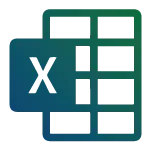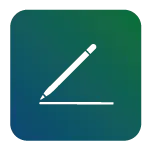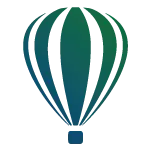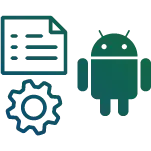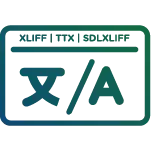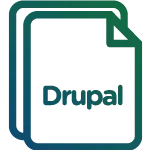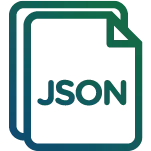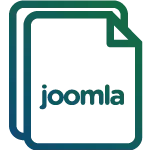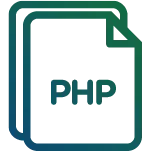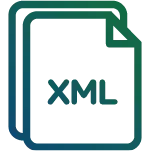Android Strings Translation Services
Android Strings is commonly used for Android localization and translation, are also known as text elements utilized in Android apps, stored in various format styles like res/values/strings.xml.

Android Strings Translation Services
Android Strings is commonly used for Android localization and translation, are also known as text elements utilized in Android apps, stored in various format styles like res/values/strings.xml.
File Formats Related Content
Home » Services » File Formats » Android Strings
String Format Method for Android Strings
Android strings can be translated into multiple languages to support localization and internationalization. They support HTML format and can be formatted using the string format method. Through Android strings, individuals have the freedom to translate text within their Android application and dynamically control both text and app presentation. Additionally, users can efficiently organize and maintain their app’s textual content. The major benefits of using Android strings are that they keep text separate from code and layout files, reuse text throughout the app, and make updating and maintaining the app easy. When using Android strings, always keep your strings short and concise and use descriptive names for strings. Always use placeholders for dynamic text. By following these practices, your Android app will be user-friendly. Always avoid using hardcoded strings; instead, keep the text out of code and layout files and use the getString option to access string resources. By following these tips, an Android app’s text is organized, maintainable, and translatable. Android strings use string arrays, which define a list of strings for use in spinners or other components, using descriptive names for strings to ensure clarity and conciseness. These are some key factors about Android strings.
Key Factors About Android Strings
Formatting:
The Android strings formatting option is used to insert variables into strings. For example, Hello, %1$s!.
Style:
If you want to apply a style to strings, you can use HTML markup to achieve this. For example, Hello, World!.
Plurals:
Android strings also support plurals, allowing you to define different text based on the quantity of an item. For example, One item%d items.
Translation:
Android strings also facilitate translation, allowing for the translation of various types of text into different languages and locales. They assist in displaying error messages and alert messages in all Android apps. These apps often contain styled text, utilizing HTML markup to add formatting to strings. Android strings facilitate the easy translation of technical text and possess organizational skills, centralizing all text in one location for easy management. Furthermore, Android apps benefit from the reusability of strings, using the same string in multiple places without duplication. Android strings contribute to efficient memory usage by storing text in a single location, thereby reducing memory consumption. Lastly, Android strings contribute to creating more polished and professional apps with consistent and translated text. They aid developers in making all Android apps user-friendly, efficient, and maintainable. Android Studio offers tools like the ‘extract string resource’ feature to assist in working with strings more efficiently. However, overusing Android strings can lead to complexity and cumbersome strings, so it’s important to use them judiciously.